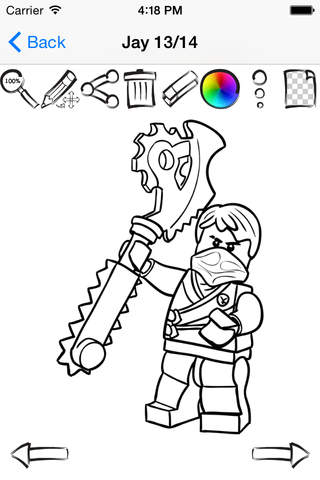How To Draw For Lego Ninjago app for iPhone and iPad
Developer: Fedor Bolezneniy
First release : 27 Jun 2015
App size: 5.07 Mb
Welcome to step by step drawing instructions that will teach you how to draw Lego Ninjago: Masters of Spinjitzu Toys.
In this application you will find:
► WHAT TO DRAW
Lego Marvel Ninja Masters drawing lessons are grouped in this app!
Even pictures like Sensei Wu, Cyrus Borg, Blade Cycle, Fire Mech can be drawn with ease!
► HOW TO DRAW
Follow our step by step drawing instructions.
► WHERE TO DRAW
Draw at home, in school, use it for parties or classroom activities and competitions!
► HOW IS IT INTERACTIVE?
If you dont have paper and pencil use our drawing tools: brush, pencil or rubber on your device!
► FEATURES
• On screen draw mode. Now you can step by step draw right on your screen.
• Zoom mode - if your screen is not big enough than just zoom and keep drawing.
• Integrated rating system that assigns a level of difficulty: easy, normal, hard, and expert
• Each tutorial contains 10-30 precise steps!
• Share your creation with friends via email, Facebook, Skype and many more.
• Save it to your SD card and set as background.
Some of tutorials included into the Draw Lego Legends of Ninjago: Ninjia Turtles, Lego Chima, Lago Ninjago.
Unleash your creativity and try to draw something today!
Latest reviews of How To Draw For Lego Ninjago app for iPhone and iPad
I have been watching ninjago for a long time and I love the show. But this This IS MY PRIZED POSSESION!!!!! did you know this is app that has a secret. It lets you practice drawings of everything in the world
My kids love the app, and drawing their favorite ninja. I did want to note that Zane is spelled incorrectly In the app, it says Zabe.
Ilove this game